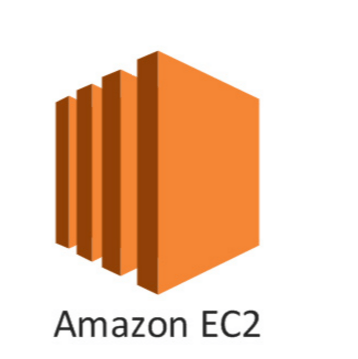
Deploying a web server on an Amazon Elastic Compute Cloud (EC2) instance can seem like a daunting task, but it’s actually quite straightforward once you know the steps. In this blog post, we’ll walk you through the process of launching an EC2 instance and deploying a web server on it.
- Sign up for an AWS account.
If you don’t already have one, you’ll need to sign up for an AWS account in order to launch an EC2 instance. Once you’ve signed up, sign in to the AWS Management Console.
- Launch an EC2 instance.
Once you’re logged in, navigate to the EC2 dashboard. From here, you can launch a new instance by clicking on the “Launch Instance” button.
- Choose an Amazon Machine Image (AMI).
An AMI is a pre-configured virtual machine image that contains the necessary software and settings to run your web server. For this tutorial, we’ll be using a basic Amazon Linux AMI.
- Configure your instance.
Once you’ve chosen your AMI, you’ll need to configure your instance. This includes choosing the instance type, configuring security settings, and setting up storage. For this tutorial, we’ll be using a t2.micro instance, which is suitable for small web servers.
- Connect to your instance.
After your instance is launched, you’ll need to connect to it in order to configure and deploy your web server. You can do this using SSH, which is a secure way to remotely access your instance.
- Install and configure your web server.
Once you’re connected to your instance, you can install and configure your web server. For this tutorial, we’ll be using Apache, a popular open-source web server. You can install Apache by running the following command:
sudo yum install httpd
Once Apache is installed, you can start it by running the following command:
sudo systemctl start httpd
You can also configure Apache to start automatically when your instance starts.
sudo systemctl enable httpd
- Test your web server.
Once your web server is up and running, you can test it by navigating to the public IP address of your EC2 instance in your web browser.
- Secure your instance
It’s important to secure your instance by applying security groups and access policies.
In conclusion, deploying a web server on an EC2 instance is relatively simple once you know the steps. By following this tutorial, you should now be able to launch an EC2 instance, connect to it, install and configure a web server, and test your server to make sure it’s working properly.



